If you’ve ever wished your business software could just “understand” what you need and help you get things done faster, Microsoft Copilot might be exactly what you’ve been waiting for.
Copilot is a new feature built into Dynamics 365 Business Central, Microsoft’s business management solution for small and medium-sized companies. You do not need to know anything about Artificial Intelligence (AI) to benefit from it. Copilot works quietly in the background, helping you save time, reduce errors, and make smarter decisions.
Let’s break it down.
What Is Copilot, Really?
Think of Copilot as a helpful digital assistant that lives inside your Business Central system. You can ask it questions in plain English, like:
- “Show me all unpaid invoices from last month”
- “Create a product description for this new item”
- “What’s our cash flow looking like this week”
Instead of clicking through menus or searching for reports, Copilot gives you answers instantly — no technical skills required.
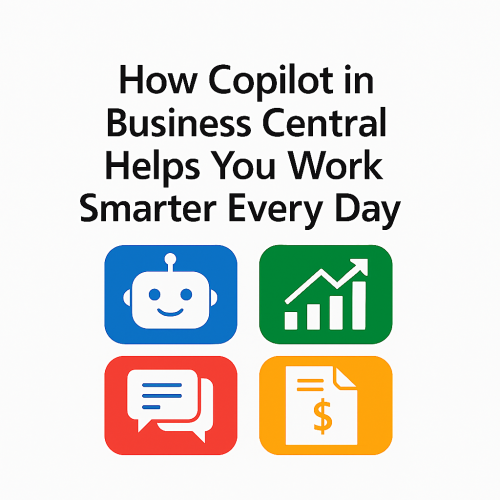
Here are some practical ways Copilot makes your day easier, based on real use cases from Microsoft¹:
- Find What You Need, Fast
Instead of digging through menus, just ask Copilot to find a document or explain how to do something. - Write Product Descriptions Automatically
Copilot uses details like color and material to suggest marketing text for your products. You can tweak it and publish directly to platforms like Shopify. - Speed Up Sales Orders
Paste an email from a customer, and Copilot suggests the right items to add to a quote or order. - Automate Repetitive Tasks
Describe what you need, and Copilot drafts a Power Automate flow to get you started. - Simplify Bank Reconciliation
Copilot analyzes your bank statements, matches transactions, and suggests entries for unmatched items. - Match E-Invoices to Purchase Orders
Copilot uses rules to match incoming invoices to open orders. - Create Data Views Instantly
Ask Copilot to show totals, trends, or filters — and it builds the view for you. - Forecast Inventory Needs
Copilot predicts which items might run out based on past sales. - Spot Late Payments Before They Happen
Copilot flags invoices that might be paid late. - Understand Your Cash Flow
Copilot builds a cash flow analysis to help you plan ahead.
Is It Safe to Use?
Yes. Microsoft built Copilot with privacy and security in mind². It only shows you data you’re allowed to see, and it doesn’t use your company’s information to train its systems.
Do I Need to Pay Extra?
No. If you’re using Business Central Online, Copilot is included at no extra cost². However, it’s not available for older versions that run on-premises or in private clouds. If you’re thinking about upgrading, this might be a good reason to make the move.
What Real Users Are Saying About Copilot
Microsoft Copilot isn’t just a promising idea — it’s already making a measurable difference for people using it in their daily work. According to Microsoft’s Work Trend Index Annual Report³, which surveyed thousands of users across industries, the results speak for themselves.
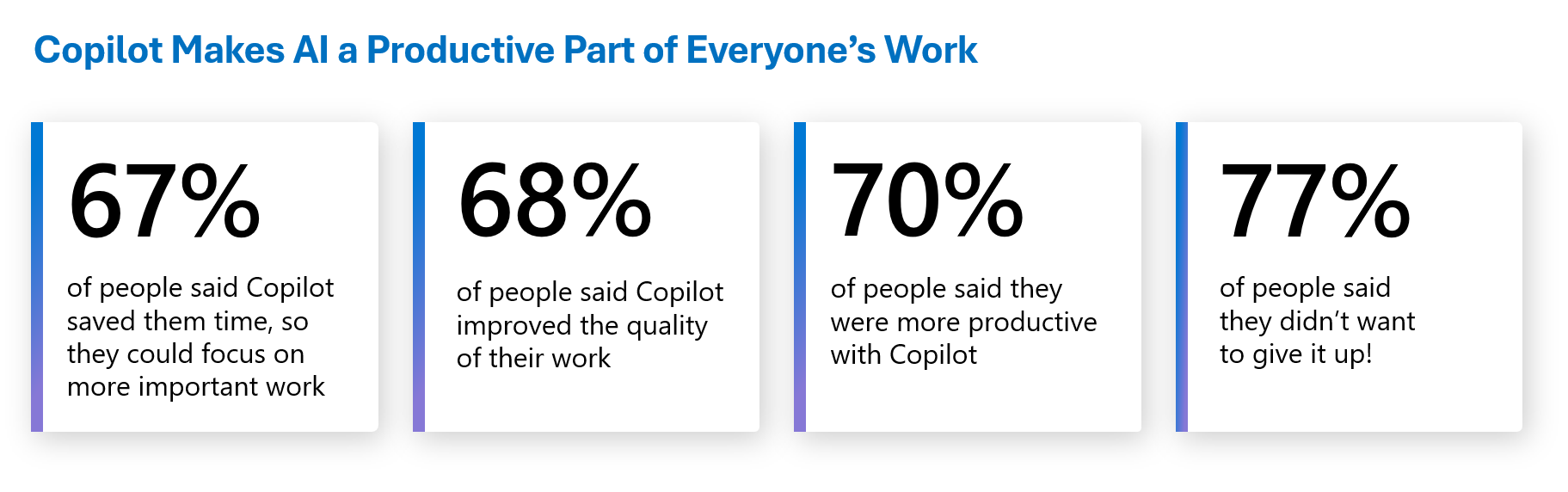
These numbers show that Copilot isn’t just helpful — it’s becoming essential. Whether you’re writing product descriptions, reconciling bank statements, or forecasting inventory, Copilot is proving to be a trusted assistant in getting things done.
Who Benefits Most?
- Business Owners: Get faster insights without needing a data analyst.
- Sales Teams: Save time creating orders and product descriptions.
- Finance Teams: Spot cash flow issues and late payments before they happen.
- Admins and Managers: Automate routine tasks and reduce manual errors.
Final Thoughts
Microsoft Copilot isn’t just another tech feature — it’s a practical tool that helps real people get more done, with less stress. Whether you’re managing inventory, chasing payments, or just trying to stay on top of your business, Copilot is there to lend a hand.
If you’re already using Business Central Online, Copilot is ready to go. And if you’re still on an older system, this might be the nudge you need to explore what the cloud can offer.
References:
- Work Smarter with Microsoft Copilot in Dynamics 365 Business Central
Microsoft Dynamics 365 Blog, 13 May 2024
https://www.microsoft.com/en-us/dynamics-365/blog/business-leader/2024/05/13/work-smarter-with-microsoft-copilot-in-dynamics-365-business-central/ - Copilot Overview – Microsoft Learn
https://learn.microsoft.com/en-us/dynamics365/business-central/copilot-overview - Work Trend Index Annual Report: Will AI Fix Work?
Microsoft, 15 November 2023
https://www.microsoft.com/en-us/worklab/work-trend-index/will-ai-fix-work





